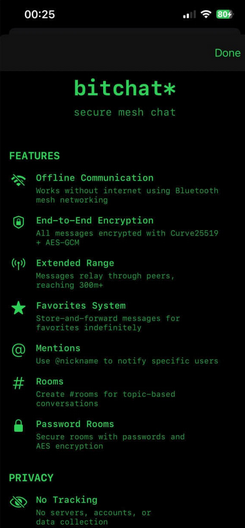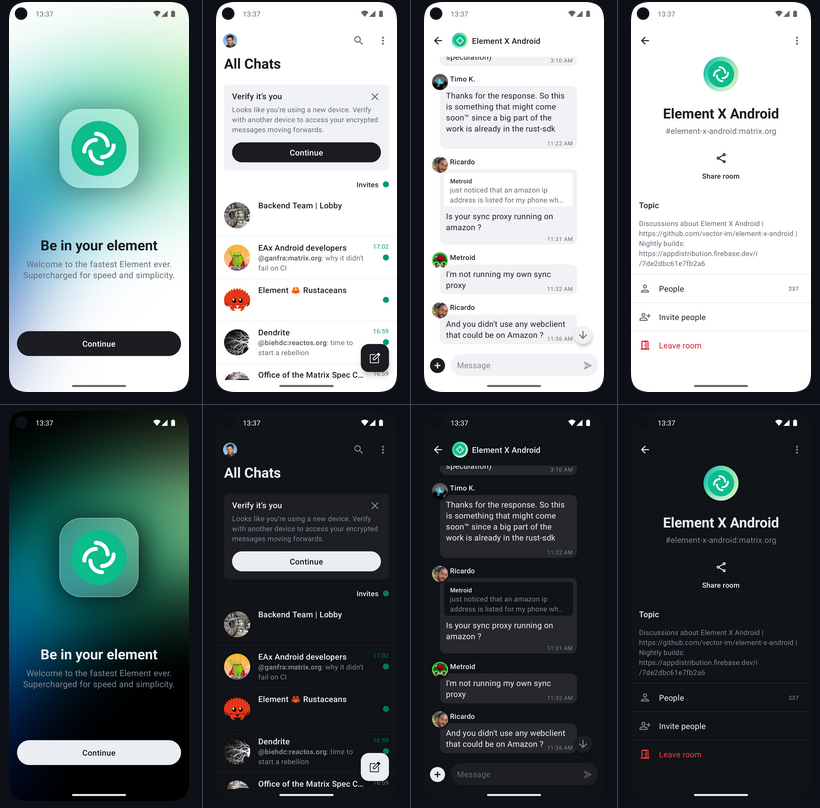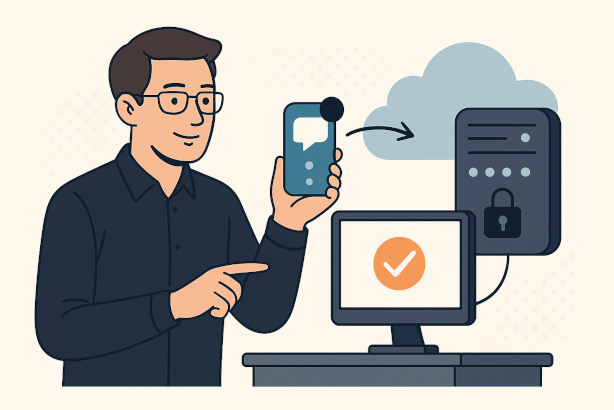
🔧 I Run My Own Push Service – Without Google or Apple
As an IT service provider, I value privacy, control, and independence. Most apps on Android or iOS rely on the major cloud services from Google (Firebase Cloud Messaging) or Apple (APNS) for their notifications.
These systems are convenient—but they also mean that every notification travels through external servers.
I wanted to do things differently: privacy-friendly, transparent, and fully under my own control.
That’s why I’ve set up my own push service based on NTFY.
🌐 What Is NTFY?
🧠 NTFY is a free and open-source software solution that sends push notifications over the internet—without a central provider, simply via HTTPS. You can think of it like a small private mail carrier for your apps: Instead of Google or Apple forwarding your messages, your own server takes care of it.
📲 This becomes especially powerful when combined with the open standard UnifiedPush. UnifiedPush ensures that apps on your smartphone are no longer dependent on Google services to receive messages. Instead, the apps register with your own push server—in my case:
🌍 https://ntfy.it-service-commander.de
This allows notifications (for example from messengers or email apps) to work without a Google account or Play Services.
🔒 Privacy and Security Come First
🛡️ The big advantage: All data stays on my server.
That means:
- No connection to Google, Apple, or any other cloud provider
- No data sharing or analysis by third parties
- Full control over retention periods, logs, and access rights
📊 Push messages contain no actual content.
They are only small technical signals such as “New message available.” Your app then retrieves the actual encrypted content directly from the respective service (e.g., Matrix or email). This ensures complete data protection—no one but you and your app can see the content of your messages.
⚙️ How to Set Up the Service in Your NTFY App
📲 Setup is incredibly simple:
- Open the NTFY app (available free on F-Droid or the Play Store).
- Go to Settings → UnifiedPush Server.
- Enter my server address:
👉 https://ntfy.it-service-commander.de
That’s it!
From now on, supported apps will automatically use this server to receive push notifications.
💡 Many privacy-friendly apps such as Element (Matrix), FluffyChat, or NextPush already support UnifiedPush.
🧰 Technical Background (Simply Explained)
💻 I run my NTFY server on a secured Linux system.
A reverse proxy (Nginx Proxy Manager) handles encrypted HTTPS connections. User self-registration is disabled, and strict limits are in place for message and attachment sizes. Uploads without authentication are completely turned off.
This ensures that the server is used solely for push notifications—not for files or chat messages. That prevents abuse and keeps communication lightweight and secure.
🚀 My Conclusion
🔒 I can now offer push notifications without relying on Google or Apple.
That gives me full control over technology and data privacy, allowing me to provide clients with a modern and secure alternative.
📡 If you value privacy, data sovereignty, and independence, running your own UnifiedPush service with NTFY is the right choice.
📥 Download NTFY and Try It Yourself
⬇️ You can download the NTFY app safely and for free here:
📱 Android (Google Play Store)
👉 Open NTFY in the Play Store
🐧 Android (F-Droid – Google-free version)
👉 Download NTFY from F-Droid
🍎 Apple iOS (App Store)
👉 View NTFY in the App Store
🛰️ Direct download from IT-Service-Commander.de
Connect NTFY directly to my server and start using privacy-friendly push notifications – completely free from Google or Apple services.
🛡️ “Owning your infrastructure isn’t a burden – it’s digital freedom.”
– Yours,
Tom Commander